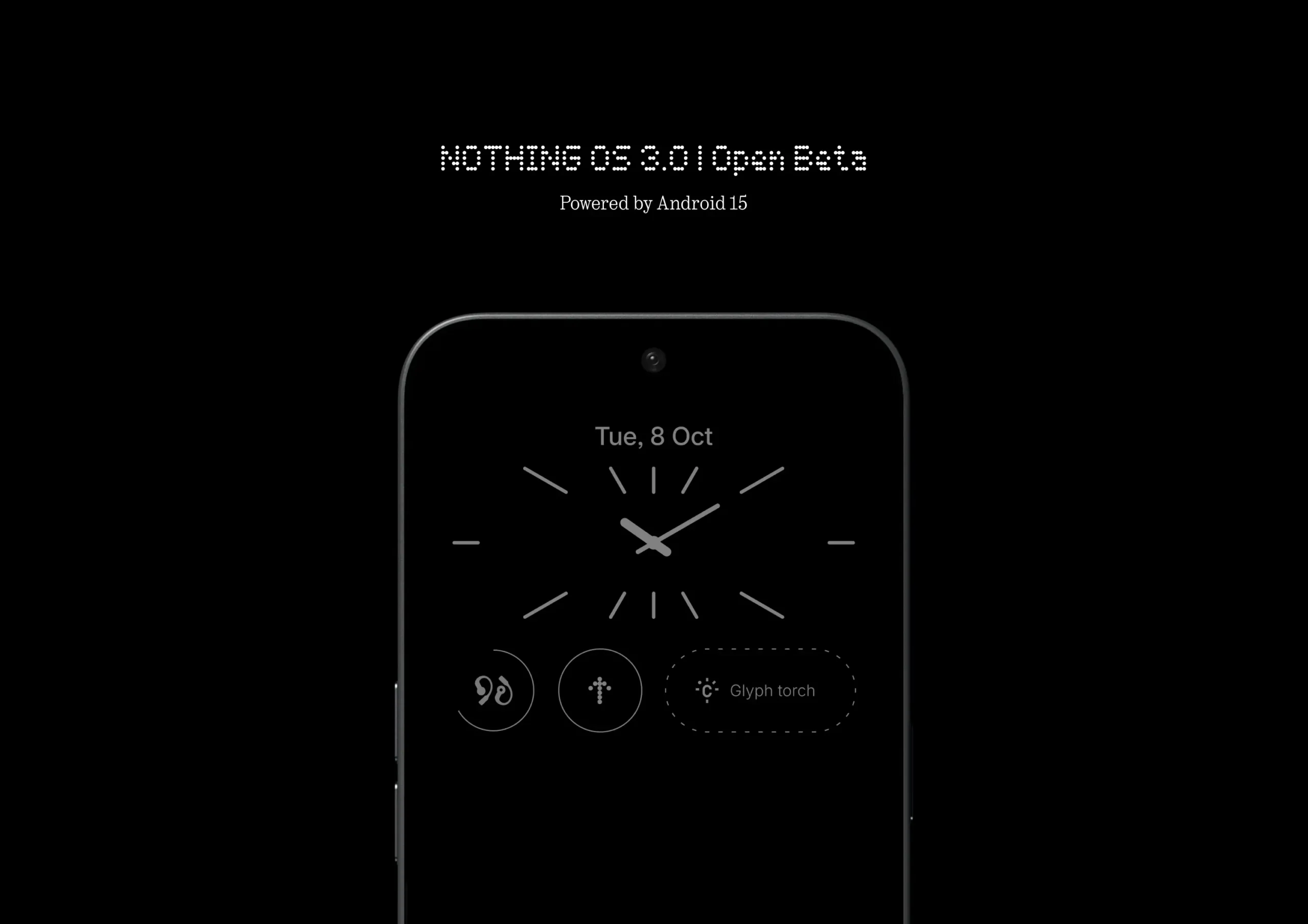Nothing has officially launched the Nothing OS 3.0 Open Beta 1 for its Phone 2a, providing early access to Android 15-based updates. This release brings significant improvements, from AI-powered functionalities to enhanced UI customization, ahead of its full stable release expected in December 2024.
Key Features of Nothing OS 3.0 Open Beta 1
Customizable Lock Screen and Widgets: The lock screen now supports direct editing via a long press, allowing users to adjust clock styles, typefaces, and layouts. The widget space has also been expanded, enabling more flexibility in how widgets are placed on the home and lock screens.

AI-Powered Smart Drawer: The AI-driven smart drawer organizes apps automatically into categories based on usage patterns. You can also pin your frequently used apps at the top of the app drawer for quicker access.
Camera and Performance Enhancements: Key camera updates include reduced HDR processing time, faster launch through the camera widget, and improvements in low-light photography. Users will also notice a more intuitive zoom slider and improved multitasking with the new pop-up view feature.
Revamped Multitasking and Fingerprint Animation: The multitasking experience has been enhanced, allowing pop-up windows to be moved and resized, while the fingerprint animation has been updated to align with Nothing’s signature dot-matrix aesthetic.
Here is the official changelog updated on the Nothing Community.
@”Natalie ✨”#p98402 Lock screen
🔒 New lock screen customisation page. Access by long-pressing the lock screen.
🕰️ Upgraded clock faces. Choose your favourite style.
🖼️ Expanded widget space, allowing you to place more widgets on your lock screen.
Smart Drawer
🤖 Added AI-powered Smart Drawer feature to automatically categorise your apps into folders. For better organisation and easy access.
📌 For ultimate convenience, you can pin your favourite apps to the top of the app drawer. No scrolling required.
Quick Settings
🧩 Reconsidered Quick Settings design with an optimised editing experience.
🖼️ Enhanced widget library design.
🎨 Updated visuals in Settings including better Network & Internet and Bluetooth options.
Camera improvements
📷 Faster camera launch speed under the Camera Widget.
🖼️ Reduced HDR scene processing time.
📷 Optimised portrait effects by fine-tuning blur intensity based on face size.
🌑 Boosted camera performance in low-light environments.
🔍 Improved zoom slider display.
Enhanced pop-up view
📱 Movable pop-up view for cleaner and more productive multi-tasking.
📐 Easily resize the pop-up view by dragging the bottom corners.
📍 Pin the pop-up view on the screen edge for quick access.
🔔View information without leaving your current app. Simply swipe down on incoming notifications to enter the pop-up view. Enable via Settings > System > Pop-up view.
Other improvements
🗃️ Added support for auto-archive function to automatically free up storage space without removing apps or data from your device.
🖥️ Partial screen sharing for more efficient and secure screen recording. Record just an app window rather than the entire screen.
🚀 Updated setup wizard to version 3.0 for the smoothest introduction to Nothing OS.
⬅️ Enabled predictive back animations for apps that have opted in.
👆 New fingerprint animation with signature dot matrix styling.
Release Schedule for Nothing OS 3.0
The beta is now available for Phone 2a users, with other devices including Phone 2, Phone 1, and CMF Phone 1 slated to receive the beta in November and December 2024.
- Phone (2a): Available now
- Phone (2): November 2024
- Phone (1): December 2024
- Phone (2a) Plus: December 2024
- CMF Phone 1: December 2024
Also Read: Samsung Galaxy S25 May Feature MediaTek’s Dimensity 9400 Chipset